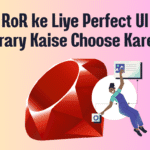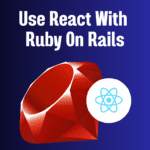Namaskar developers! 👋 Agar aap modern, responsive websites banana chahte hain aur Tailwind CSS ko apne Rails project mein integrate karna chahte hain, toh yeh guide aapke liye hai. Chaliye step-by-step seekhte hain:
1. Pehli Setting: Tailwind Setup Karo
Terminal mein yeh commands chalao:
# Rails project create karo (agar nahi hai toh)
rails new my_app -d postgresql
# Tailwind CSS ke liye official gem add karo
bundle add tailwindcss-rails
# Tailwind install karo
rails tailwindcss:install✅ Kya Hua?
tailwindcss-railsgem add huiapp/assets/stylesheets/application.tailwind.cssfile banibin/devscript update hui (foreman ke saath)
2. Important Files ko Samjho
application.tailwind.css (Tailwind ka entry point)
@tailwind base;
@tailwind components;
@tailwind utilities;Procfile.dev (Automatic compilation ke liye)
web: bin/rails server -p 3000
css: bin/rails tailwindcss:watch3. Views mein Tailwind Use Karo
Kisi bhi view file (e.g., app/views/home/index.html.erb) mein try karo:
<div class="bg-blue-500 text-white p-8 text-center">
<h1 class="text-4xl font-bold">Swagat Hai!</h1>
<p class="mt-4">Yeh Tailwind CSS ka magic hai 🔥</p>
<button class="mt-6 bg-yellow-400 hover:bg-yellow-500 px-6 py-2 rounded-full">
Click Karo
</button>
</div>4. Server Start Karo
Tailwind ko automatic compile karne ke liye new command use karo:
bin/dev # Regular 'rails s' se Tailwind compile nahi hoga!Ab localhost:3000 visit karo – dekho Tailwind ka chamatkar! ✨
5. Customization (Theme Badlo)
config/tailwind.config.js file edit karke apna style define karo:
module.exports = {
theme: {
extend: {
colors: {
'mera-custom-color': '#ff00ff',
}
}
}
}CSS mein use karo:
<div class="bg-mera-custom-color">Mast rang!</div>6. Production Build Taiyar Karo
Deploy se pehle CSS optimize karo:
rails tailwindcss:build7. Common Problems & Solutions
Problem 1: Styles kaam nahi kar rahe
- Solution:
bin/devse server start karo (regularrails snahi) - Check karo
application.html.erbmein yeh line hai:
<%= stylesheet_link_tag "application", "data-turbo-track": "reload" %>Problem 2: Custom classes add karni hain
- Solution:
@layeruse karoapplication.tailwind.cssmein:
@layer components {
.mera-btn {
@apply px-4 py-2 bg-red-500 rounded-lg;
}
}Problem 3: PurgeCSS ko content dikhao
tailwind.config.jsmein yeh ensure karo:
content: [
'./app/views/**/*.html.erb',
'./app/helpers/**/*.rb',
'./app/assets/stylesheets/**/*.css',
'./app/javascript/**/*.js'
],8. Pro Tips ✨
- Dev Tools: Browser DevTools mein Tailwind classes edit kar direct dekho changes
- Plugins:
yarn add @tailwindcss/forms @tailwindcss/typographytailwind.config.js mein add karo:
plugins: [require('@tailwindcss/forms'), require('@tailwindcss/typography')]- VSCode Extension: “Tailwind CSS IntelliSense” install karo for autocomplete
Final Structure
my_app/
├── app/
│ └── assets/
│ └── stylesheets/
│ └── application.tailwind.css # Yeh hai hamari Tailwind entry
├── config/
│ └── tailwind.config.js # Customizations yahan
└── Procfile.dev # Foreman configAakhri Baat:
Tailwind CSS = “Utility-first” magic jo development speed rocket bana deta hai! 🚀
“Pehle Bootstrap ka istemal karte the, ab Tailwind ki mohabbat ho gayi hai!” 😉
Happy Coding! 🙌
“bin/dev chalao, chai piyo, aur awesome UIs banao!” ☕️💻