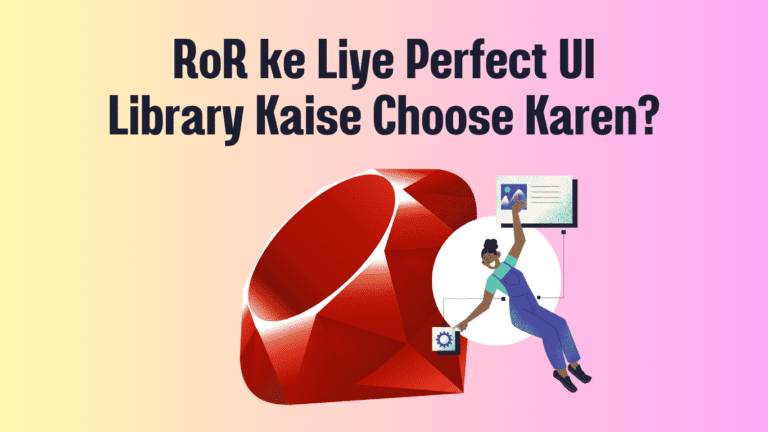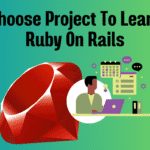Namaskar developers! 😄
Agar aap Ruby on Rails mein naye project ki shuruat kar rahe ho ya purane app ko modern banana chahte ho, toh ek achha UI Library choose karna success ka chabi hai. Par saamne itne options dekhe (Bootstrap, Tailwind, Material UI, etc.) ki confuse ho jaate ho? Fikr not! Chaliye samjhte hain kaise choose karein “The One”!
1. Pehla Sawal: Project ki Zarooratein Kya Hai?
- Simple Admin Panel? → Lightweight libraries jaise Bulma ya Tailwind CSS achhe rahenge.
- Modern SaaS App? → Material UI (MUI) ya Ant Design jaisa professional framework try karo.
- Custom Design & Branding? → Tailwind CSS (utility-first) best hai flexibility ke liye.
- Quick Prototype? → Bootstrap se bhi jaldi setup ho jata hai!
💡 Tip: Agar team ko pehle se kisi library ka experience hai, toh wohi use karo. Time bachao, energy bachao!
2. Popular UI Libraries ki Checklist (Pros & Cons)
| Library | Pros (Fayde) 🟢 | Cons (Nuksan) 🔴 | Rails Integration Kit? |
|---|---|---|---|
| Bootstrap | – Easy setup, 1000+ components – Community support zabardast! | – Generic look (Sab same dikhta hai 😅) – Heavy ho sakta hai | gem 'bootstrap' |
| Tailwind CSS | – Fully customizable – Utility classes = Freedom! ✨ | – Learning curve thoda high – Class-heavy HTML | gem 'tailwindcss-rails' |
| Material UI | – Google Material Design = Sexy UI – Components bahut rich | – Bundle size bada – Theming complex ho sakta hai | gem 'mui-rails' |
| Bulma | – Lightweight & Flexbox-based – No JS, pure CSS magic | – Basic components (Advanced nahi) | gem 'bulma-rails' |
| Ant Design | – Enterprise-level components – Pro look & feel | – Overkill chhote projects ke liye | Via CDN ya Webpacker |
3. 4 Golden Factors Final Decision ke Liye
- Performance Matters:
- Bundle size chota rakho! Agar app heavy hai, toh Tailwind ya Bulma jaise lightweight options choose karo.
Webpackeryaimportmap-railske saath compatibility check karo.
- Customization Kitna Hai?
- Agar brand-specific buttons/chaiyes (e.g., “Zomato Red” ya “Swiggy Orange”), toh Tailwind jeetega!
- Pre-built themes chahiye? Bootstrap ya MUI use karo.
- Developer Experience (DX):
- Tailwind ka “utility-first” approach ya Bootstrap ka grid system? Jo comfortable ho!
- Hotwire (Turbo/Stimulus) ke saath smooth integration chahiye? Stimulus Components wala library dhundho.
- Community & Support:
- Stack Overflow pe solutions chahiye? Bootstrap ka kingdom hai!
- Latest trends ke liye? Tailwind aur MUI trend kar rahe hain.
4. Mere Recommendations (Based on Use Cases)
- “Speed Chahiye, Bana ke Do!” → Bootstrap (5 mins mein setup!).
- “Pixel-Perfect Unique Design” → Tailwind CSS +
twin.macro(Jaldi bhi, custom bhi!). - “Pro-Level Enterprise App” → Ant Design ya Material UI.
- “Minimal & Modern” → Bulma ya Shoelace.css.
Final Tip: Try Before You Commit!
- Ek sample component (e.g., navbar ya form) 2-3 libraries mein bana ke dekho.
- Check karo:
- Responsive design kitna easy hai?
- Documentation achha hai ya ghoomaye ja rahe ho? 😜
- Dark mode/accessibility support hai?
🚨 Warning: Kabhi-kabhi “shiny new library” dekh ke dil karega, par requirements ko bhoolo mat!
Conclusion: Dimaag se socho, Dil se choose karo!
Rails ecosystem mein UI library choose karna ek “masaledaar” journey hai. Bootstrap ho ya Tailwind, final goal ek hai: User ko wow experience dena! 😎
Agar aapka project chota hai, toh simple start karo. Agar scale karna hai, toh future-proof solution dhundho. Aur yaad rakho:
“Library tool hai, aap artist ho!”
Happy Coding! ✨
Rails + UI = ❤️