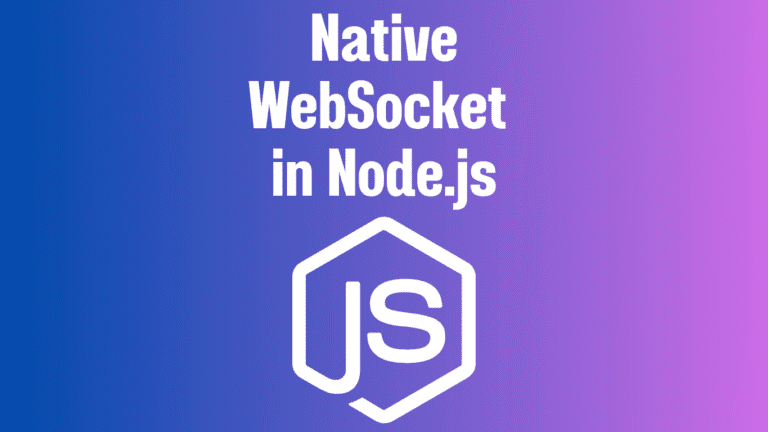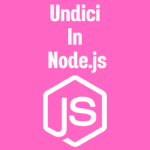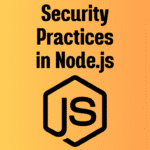Node.js mein real-time apps banane ka sapna dekha hai? Jaise ki live chat, stock updates, ya multiplayer games? Toh bhaiyo aur beheno, WebSocket aapka best dost hai! Aur ab Node.js (v18 ke baad wale versions) mein native WebSocket client mil gaya hai – bilkul bina kisi third-party library ke. Chaliye samajhte hain ise! 😎
WebSocket Kya Hai? 🤔
Normal HTTP request-response cycle toh aap jaante hi honge – client request karega, server jawab dega, connection band. Par real-time apps ke liye yeh thoda slow padta hai.
WebSocket ek full-duplex communication channel hai jo client aur server ko allow karta hai constantly baat karne ka ek hi connection pe. Jaise WhatsApp pe message ka “ticks” instantly dikhe – wahi magic!
Native WebSocket Client ka Fayda? 🌟
- Zero Dependencies: Ab
npm install wski zarurat nahi! Node.js core module hi kaam kar dega. - Browser Jaisa Experience: Browser mein
new WebSocket()likhne wala syntax yahan bhi same! - Lightweight & Efficient: Native implementation = behtarin performance.
Chalo Code Karein! 💻
Node.js v18+ ho toh seedha websocket module import karo:
// Step 1: WebSocket module ko require karo
const { WebSocket } = require('websocket');
// Step 2: Server se connect karo
const client = new WebSocket('ws://localhost:8080');
// Step 3: Event listeners add karo
client.on('open', () => {
console.log('Server se connection hogaya! ✅');
client.send('Kaise ho bhai?'); // Server ko message bhejo
});
client.on('message', (data) => {
console.log(`Server ne kaha: ${data.toString()}`);
});
client.on('error', (error) => {
console.error('Error aa gaya 😢:', error);
});
client.on('close', () => {
console.log('Connection band. Fir milenge! 👋');
});Khaas Baatein Samajh Lo 🧠
- Events:
open,message,error,close– inpe kaam karna easy hai. - Binary Data: Agar aap binary data (jaise images/files) bhejna chahte ho, toh
BufferyaArrayBufferuse kar sakte ho. - Ping/Pong: Connection alive rakhne ke liye automatic
pingmessages bhejte rehta hai Node.js.
Limitations (Thoda Dhyan Rakhna!) ⚠️
- Node.js Version Chahiye v18+: Purane versions mein nahi chalega.
- Advanced Features Kam:
wslibrary jaisa advanced reconnection, protocols, ya compression native mein abhi limited hai. - Browser Polyfill Nahi: Agar aapko browser-compatible code chahiye, toh
wsyasocket.iobehtar hain.
Kab Use Karein? 🤷♂️
- Simple Projects: Quick POC, CLI tools, internal microservices.
- Learning/Experiments: WebSocket basics samajhne ke liye perfect.
- Low-Latency Apps: Jaise real-time dashboard ya notifications.
Niyam (Conclusion) 🎯
Node.js ka native WebSocket client ek game-changer hai simple real-time apps ke liye. Dependencies kam, setup easy, aur performance top! Agar aapka use-case basic hai toh bilkul try karo.
Par complex needs (jaise auto-reconnect, rooms, etc.) mein ws ya socket.io jaise libraries ko gale laga lo.
Aaj ke liye itna hi! WebSocket pe hands-on karke dekho… Real-time apps ka maza aane wala hai! ✨
Pro Tip: node --version karke pehle check karlo ki Node v18+ hai ya nahi! 😉