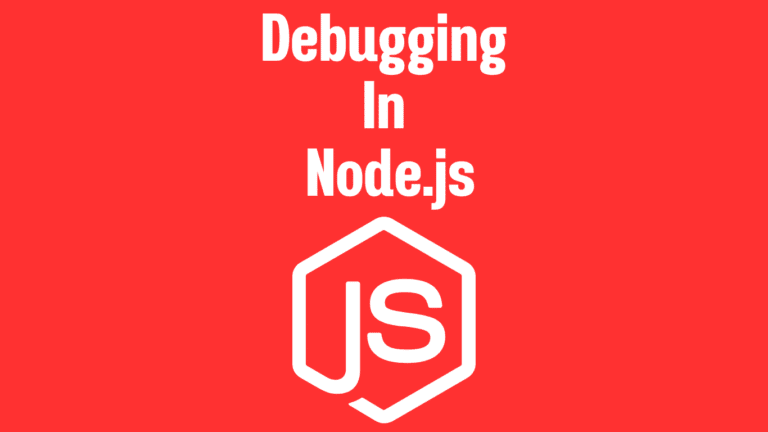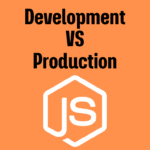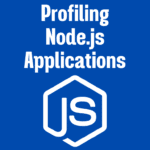😄 Agar tum Node.js mein code likhte ho aur kabhi-kabhi “Yaar, yeh toh chal hi nahi raha!” wala feeling aata hai, toh tension nahi! Debugging Node.js ko hum samjhenge, full power! 💻🔍
1. console.log(): Sabse Simple Tarika! 🗣️
Haan, haan, pata hai sab kehte hain “console.log mat use karo!” par chhota-mota debugging ho toh yeh desi jugaad zabardast kaam karta hai:
const chaiPrice = 20;
console.log("Bhaiya, Chai ka daam:", chaiPrice); // "Bhaiya, Chai ka daam: 20"Par dhyan rahe:
- Garbage Logging Mat Karo: Baad mein clean karna padega!
console.table(): Array/object ko mast dikhata hai! 😍
2. Node.js Built-In Debugger: Old is Gold! 🕵️♂️
Terminal mein yeh magic command chalao:
node inspect server.jsAb debugger start ho gaya!
c→ continuen→ next linerepl→ variables check karo
Thoda purana style hai, par emergency mein kaam aata hai!
3. Chrome DevTools + Node.js: Jodi No. 1! 🌐
Step 1: Apna app isse run karo:
node --inspect server.jsStep 2: Chrome mein jaake chrome://inspect likho.
Step 3: “Remote Target” dikhega – click karo!
Ab breakpoints lagao, variables dekho, call stack check karo… bilkul VIP debugging experience! ✨
4. VS Code Debugger: Asli Developer ka Samaan! 🧰
VS Code toh hum sabka best friend hai na?
.vscode/launch.jsonfile mein jaake “Node.js” setup karo.- F5 dabao → debugger shuru!
- Left side mein dikhega: Variables, Watch Expressions, Call Stack!
Breakpoint lagana? Line ke left mein click karo → laal dot aa jayega! 🔴
Pro Tips: Bach ke Rehna Inse! ⚠️
try-catch: Async code mein error catch karo!
try {
await connectDatabase();
} catch (error) {
console.error("Oho! Database gayi tel lene:", error);
}- Source Maps: TypeScript/Webpack mein zaroor enable karo.
- Logging Libraries: Winston ya Bunyan use karo –
console.logse level up! 📈
Niche Na Jaaye Confidence! 💪
Debugging darrne ki cheez nahi hai! Yaad rakho:
“Har error ek naya lesson hai.
Har bug teri coding ki gehrai badhata hai!”
Agli baar jab server crash kare toh bolein:
“Abey saale, tu galti kaha kar raha hai? Aaja, tujhe debug karta hoon!” 😤
Final Baat: Chahe console.log se kaam chalao ya VS Code ki fancy tools use karo – solutions nikalna hi asli hacking hai! So relax, chai piyo, aur bugs ko debug karo. Happy coding, dost! 🙌